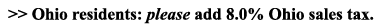Windows Annoyances :: FREE Shipping
Item Description
Item Details
Item Description
| Windows Annoyances | |
" Windows Annoyances, a comprehensive resource for intermediate to advanced users of Windows 95 and NT 4.0, details step-by-step how to customize your Win95/NT operating system through an extensive collection of tips, tricks, and workarounds. - This book covers shell customizations of Windows 95 and NT 4.0, which will provide you with immense control over the operation system. Summary of Contents includes: " Preface Chapter 1: So You're Stuck with Windows This book is in very good to excellent condition with only minor wear. | |
| FREE Shipping Contiguous US 48 states ONLY. :: Thank you :: | |
> > Prepay sale.
==> Contiguous US 48 states ONLY. ==> Sorry but no sales to Alaska & Hawaii.
| |


Designated trademarks and brands are the property of their respective owners.
Payment and Shipping Details
Seller IP Address:
 - United States
- United StatesOhio Sales Tax: Buyers located in the US State of Ohio must pay an extra 8.00% sales tax as set by the seller. This comes out to be an extra $1.60 for this item based on the current price. This tax will be applied during checkout after a shipping address is provided.
Shipping services available:
| Shipping / Handling Cost | Cost For Each Additional Item | Service |
|---|---|---|
| $0.00 - Free Shipping | $0.00 | USPS Media mail (2 to 8 business days) |
Shipping Restrictions - Shipping is not available to the following regions/countries:
United States: Alaska/Hawaii
United States: Outlying US Territories & Islands
Africa: All Nations
Europe: All Nations
Oceania: All Nations
Asia: All Nations
Middle East: All Nations
Southeast Asia: All Nations
Central America and Caribbean: All Nations
North America: All Nations (Except United States Mainland)
South America: All Nations
Payment methods accepted:
Return Policy:
Returns are not Accepted